UpToDate, the point of care decision-support tool, is accessible from your mobile and tablet as well as your PC. You can also build up free continuing education credits (CME/CE/CPD) when researching clinical questions.
To gain remote and mobile access, use your OpenAthens account OR register for a personal account.
To login with OpenAthens, go to www.uptodate.com and click the Log In button located in tmiddle of the UpToDate home page. Make sure you select the OpenAthens link under Sign in with
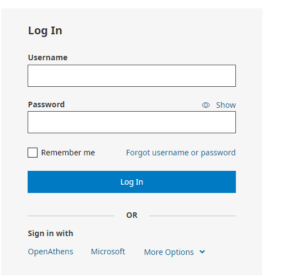
If you prefer to use a personal account, simply complete a quick one-time registration process by following the instructions here.
MOBILE ACCESS
You can install the Mobile App on up to two devices.

On your smartphone or tablet, find UpToDate in your app store and install the free app.
Open the UpToDate Mobile App upon completion of download.
Log in with your OpenAthens account or your UpToDate personal user name and password.
You only need to do this once — the app remembers your user name and password.
In addition to the Mobile App, you can access UpToDate from any computer with internet access.
Simply go to www.uptodate.com and click the “Log In to UpToDate” button located in the middle of the UpToDate home page, and enter your user name and password.
Contact us for further help.

