Thursday 19 May is Global Accessibility Awareness Day, and this year we are sharing our top tips for improving the accessibility of your content on Twitter.
Images and GIFs
Include any important information in the text of the tweet as well as/instead of in a image. Some users may have images turned off or be unable to load them, especially on mobile connections.
If you upload an image to Twitter it should include a description, also known as ‘alt text’. This text can be read aloud by screen reading software (used by people with visual and cognitive impairments). Twitter.com and Twitter mobile apps now provide the option to add a description to all images and animated GIFs.
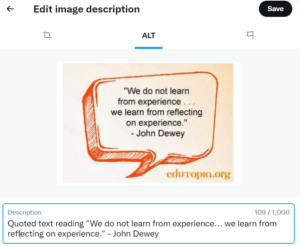
Hashtags
Hashtags can be made easier to understand, and for screen reading software to interpret, by using ‘camel case’ ie capitalising each word #LikeThisForExample.
Emoji
Avoid long strings of emoji as each one is read out individually by screen reading software. Avoid using multiple emoji in between words. Do not use emoji to replace text, only to illustrate it. 🙂
Further resources
Global Accessibility Awareness Day
Twitter accessibility features
Better Networking with Twitter: lunch and learn

