
We recently announced changes to the way staff in the East of University Hospitals Sussex will log into iris, our learning management system. Here we provide further details on how this changeover will work.
Who does this change affect?
Changes to the login will affect you if you use the blue button to log into iris, in other words you log in with your UHSussex IT username and password.
If you currently use the pink button to log in, you don’t need to do anything. You can continue logging in as normal.
When will the iris login changes happen?
We are aiming for April 6th as the changeover date for the new login. The system will be briefly offline beforehand and we will communicate the specific dates and times closer to the date.
What will I need to do to change to the new login?
To change to the new login from April 6th, you will need to take the following steps:
Step 1: Select the blue button
First, select the blue button as normal. This will take you to the page shown below. After reading the instructions, select the “Continue” button.
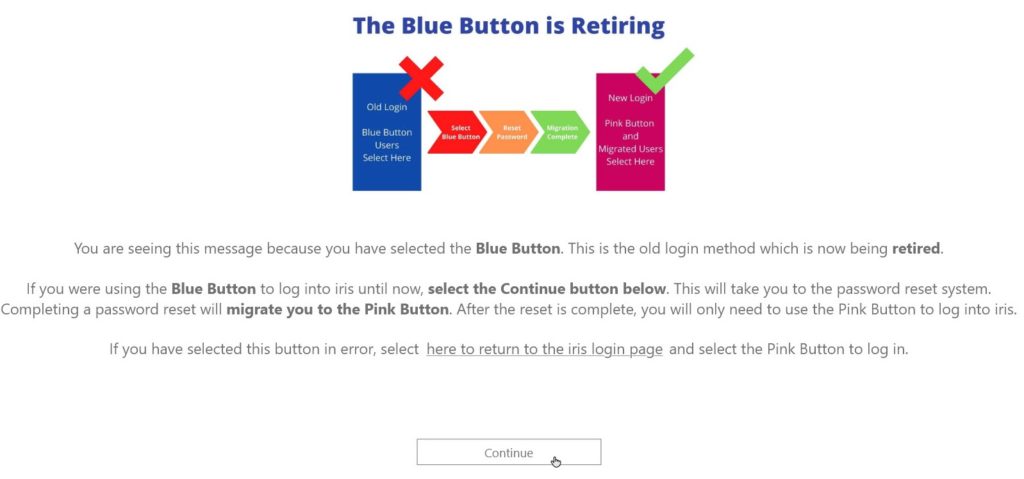
Step 2: Input your username or email address
As part of the change, you will need to reset your password. At the password reset screen (see below), you can use one of the following:
- Your iris username
- The email you have registered on iris
After inputting one of the above, select the “Search” button. This will send an email to the address registered on iris. You will need to check your inbox at this stage.
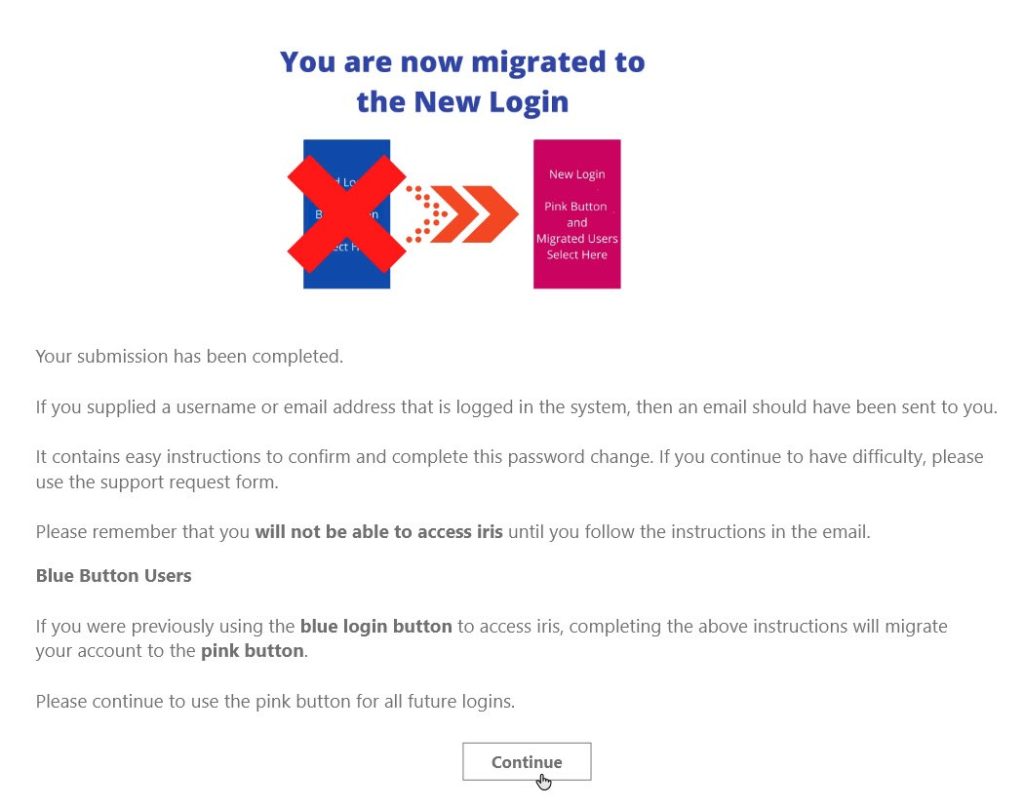
Note: The email address we have registered could be either your work address or your home address. Please check both email addresses for the message.
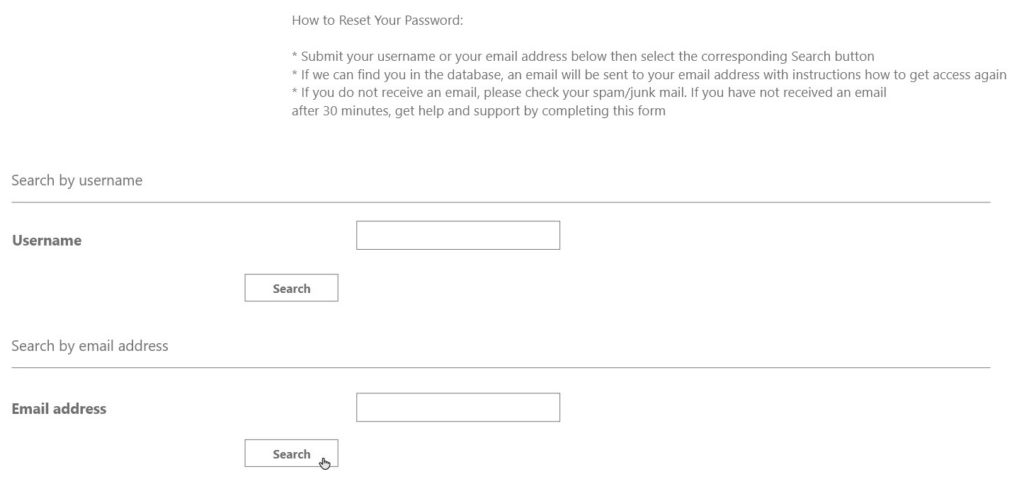
Step 3: Change your password
By following the instructions in the email message, you will be directed to change your password. Here, you will need to input a new password. Make sure you input the same password in both fields, then select the “Submit” button.
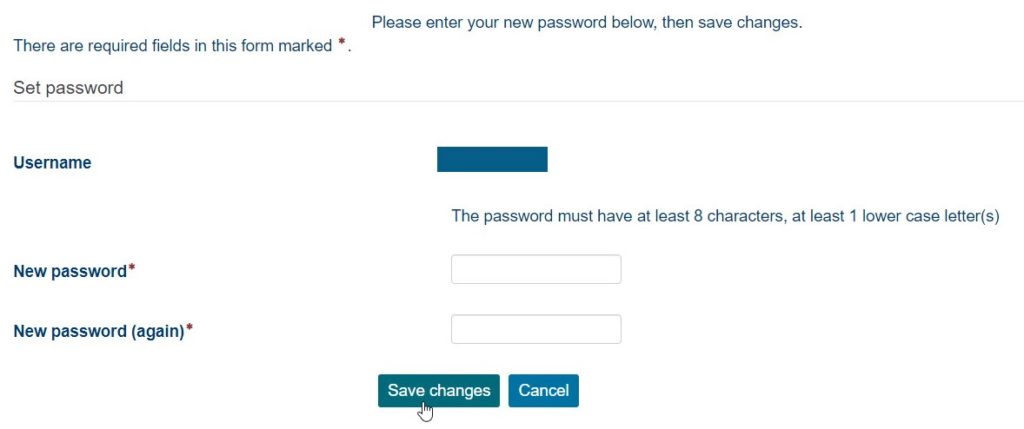
Step 4: Log in using the pink button
You will now be fully migrated to the new login system. Select the pink button, input your username and the new password you have created then select the arrow.

You should use the pink button for all future logins.
What happens now?
As mentioned above, the changeover procedure will be implemented from 6th April. In the meantime, you can continue using the blue button to log into iris as normal.
We will be communicating further information through internal iris broadcasts and our Twitter profile when we are closer to the date.

