If you’ve taken part in online meetings or teaching sessions, you will be used to at least one of the participants having to apologise for background noise from their colleagues/children/partners /dogs/builders.
When you’re running a session, think carefully about how to balance interaction against interruption. Explain to participants in advance if you would like them to mute their sound and/or video and when it’s OK to unmute; it can be helpful to start your session with a ‘housekeeping’ slide setting this out.
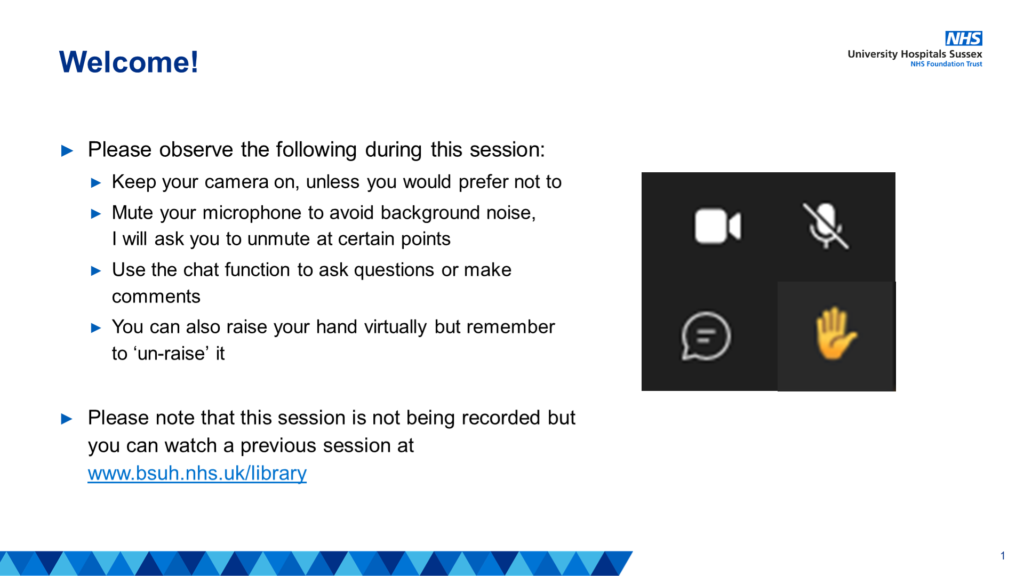
When you’re running a session, think carefully about how to balance interaction against interruption. Explain to participants in advance if you would like them to mute their sound and/or video and when it’s OK to unmute; it can be helpful to start your session with a ‘housekeeping’ slide setting this out.
Some people may have to mute their sound because they’re in a noisy environment or don’t want to disturb others around them. In this situation encourage participants to use the chat function instead but make sure that you, or a colleague, monitor it. Other participants may use the chat function because they don’t want to interrupt the teacher.
 Building prompts into your presentation, such as a little speech bubble in the corner of your slide, will remind you to look at the chat on a regular basis.
Building prompts into your presentation, such as a little speech bubble in the corner of your slide, will remind you to look at the chat on a regular basis.
If you are a teacher who likes to make eye contact with their class, start the session by encouraging everyone to keep their camera on, otherwise it can feel like you are talking to an empty room. However, be sensitive to the fact that some people feel self-conscious about being on camera so encourage them to unmute their video if talking but be clear that it’s not compulsory.
The iris Team have lots of tips for teaching better with learning technology, you can find out more here.

