Brighton and Sussex Library & Knowledge Service has subscriptions to a huge range of health and medical journals. Our LKS team has now enabled links from Google Scholar to the full text of papers in these journals.
This means that when you search Google Scholar, your results will now display a link to the full text of articles in any of the online journals subscribed to by Brighton and Sussex Library & Knowledge Service. If the journal is only available in print format, details on where it is held will be given.
All you need to do is set it up under your Google account in a simple one-off procedure
- Go to scholar.google.com and sign in with your Google account
- Open Menu in the left corner
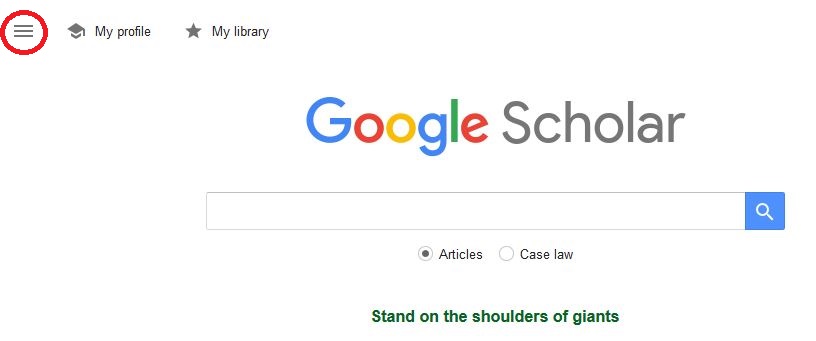
- Open Settings (if it isn’t listed, look for the settings icon)


- Select Library links and enter Brighton and Sussex University Hospitals NHS Trust in the search box. Tick the box next to the name when it appears, and click Save.
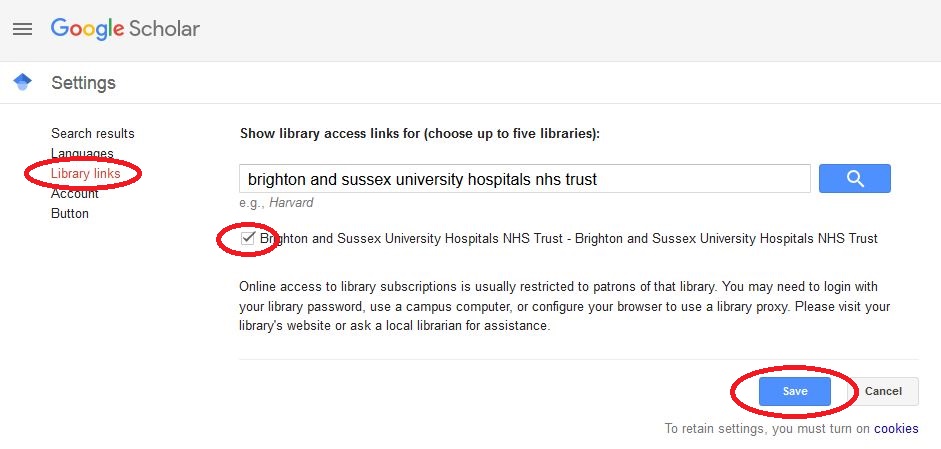
All set! Now every time you search Google Scholar, a link to the article will be displayed next to all the results that you have access to via this library.
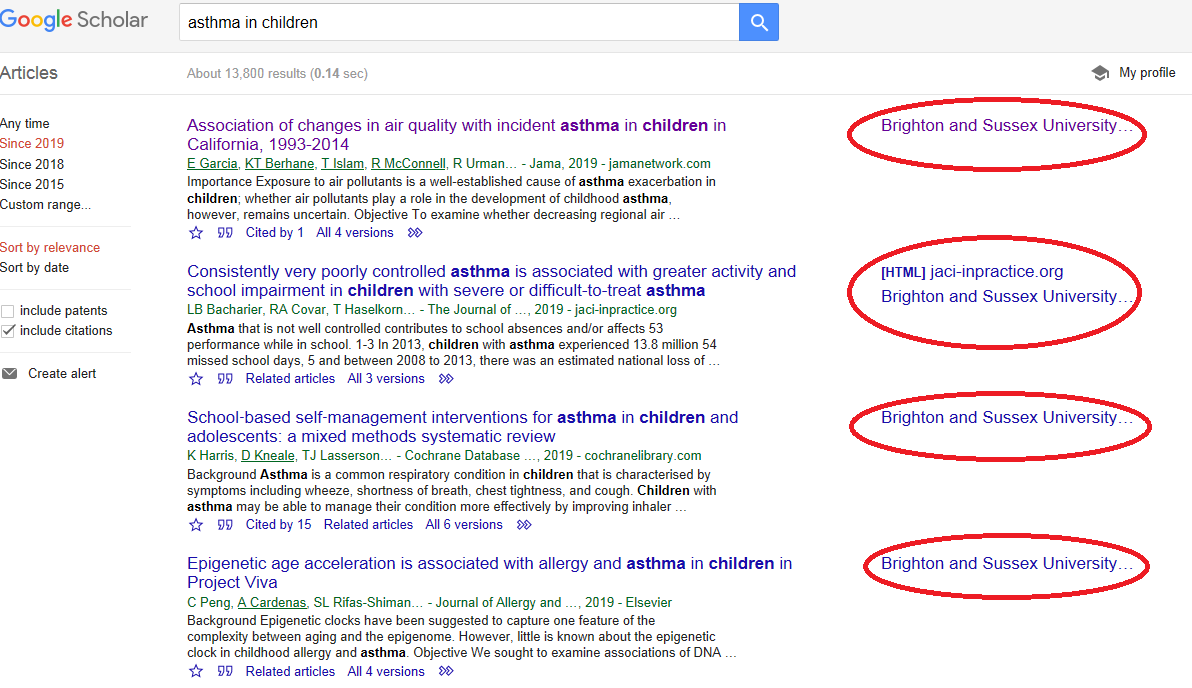
Simply click on the link to display the full text.
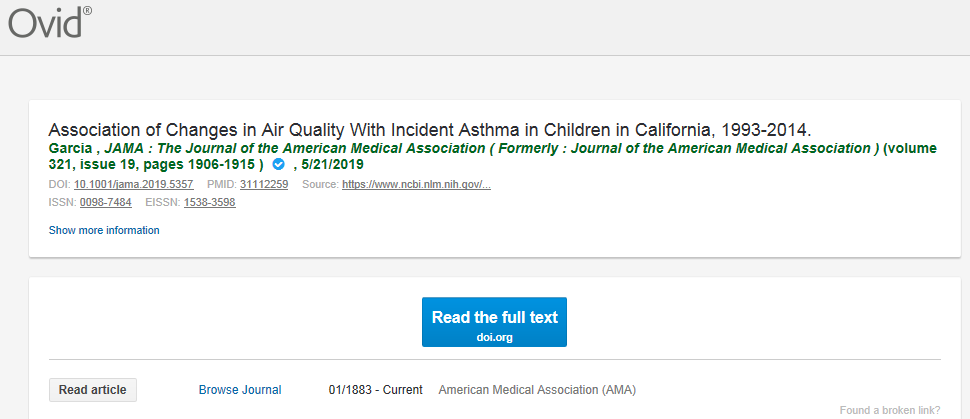
*Note: most of the online journals we provide require an NHS OpenAthens username and password. Access to some journals may be limited to specific organisations; contact us for advice.

