New dashboard
Previous dashboards looked crowded and bland. Their colour scheme did not pass accessibility tests.
The new dashboards are designed with brighter colours that are more positive and welcoming while also improving text readability across iris. 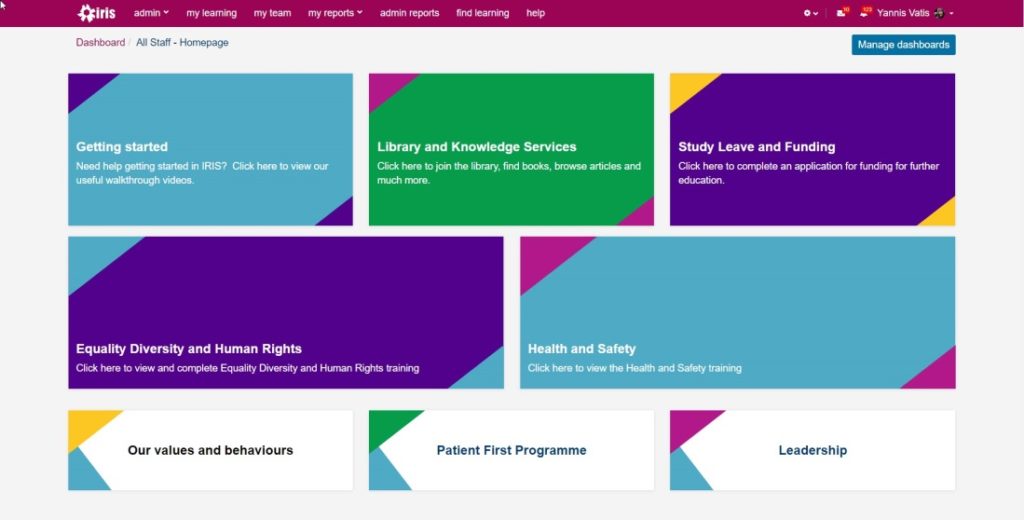
New Course design
Course pages lacked a consistent design that made content appear disorganised and learner journeys unclear. Our new course page designs follow the same upgraded colour scheme implemented across iris. Content can be more clearly organised allowing for course admins to make their learner journeys more understandable.
To begin the process of getting your course on iris, you can select here to fill out a course kick-off form. We will be in touch after we review your form to arrange a kick-off meeting to discuss your course and guide you through the creation process.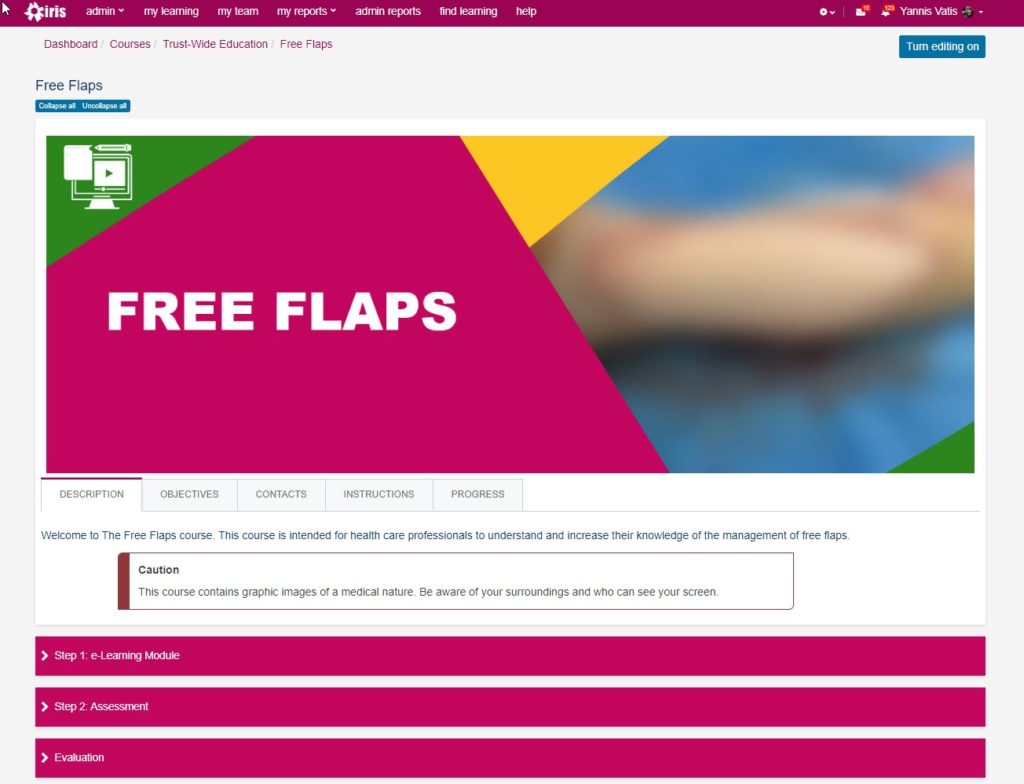
Interactive Video
While video is an efficient way to deliver knowledge and demonstrate procedures, it lacks interactivity that can fully engage learners. Our interactive video tools allow you to add selectable points to your videos, such as questions and additional notes. You can use these elements to turn your learners from passive consumers of your videos to engaged participants of the learning.
If you don’t have a course, you can ask for a page to be set up for yourself and experiment with creating interactive content like interactive videos directly on the course page.
- Select the “Add activity or resource” menu on your iris course page.
- Select the H5P Interactive Content activity.
- From the H5P menu, you can select Interactive Video, paste in your Vimeo or Youtube link, and start adding interactions.

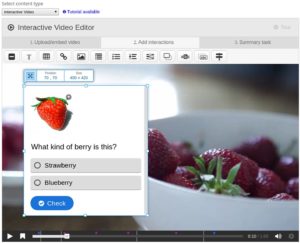
Level up!
Past courses lacked an engaging way to track learner progress. We found that some learners need some competition with peers to be more interested in the course pages. Level up! adds a layer of gamification that not only demonstrates learner progress but also provides them with added incentive to engage with additional course materials.
All new courses come with Level Up! implemented by default. If your course page is lacking this feature, you can contact the iris team to get it added.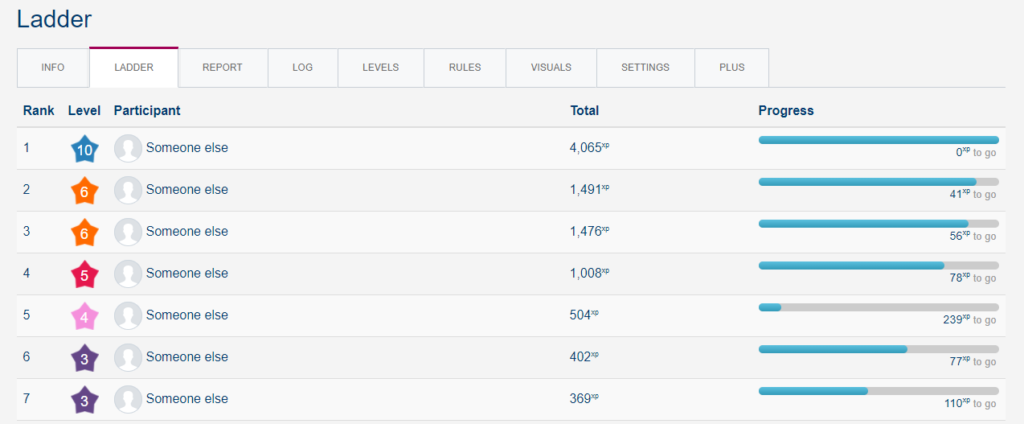
Edwiser Forms
Subject matter experts and course admins who run sessions needed a way to get on-the-spot feedback without the need to log into iris. This new forms system allows us to create feedback forms and surveys that can be filled out without requiring an iris login. At the same time, the data from the form is stored in iris for later review.
To make an externally accessible form, from the “Add an activity or resource” menu, select Edwiser forms. From the activity menu, select Add New Form, select the Contact Form Template, delete the content and begin adding your questions.
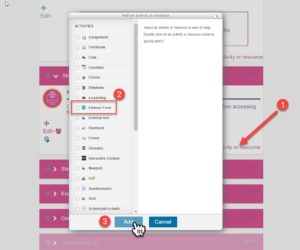
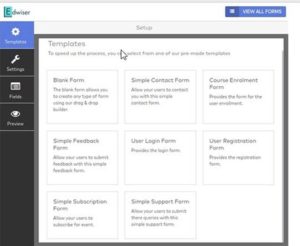
Badges
The way courses mark completions and progress is basic with little sense of reward. Badges turn course activity completion into a more rewarding experience by adding small incentives that enrich learner profiles and provide a sense of accomplishment. Contact the iris team to have badges implemented on your course page.
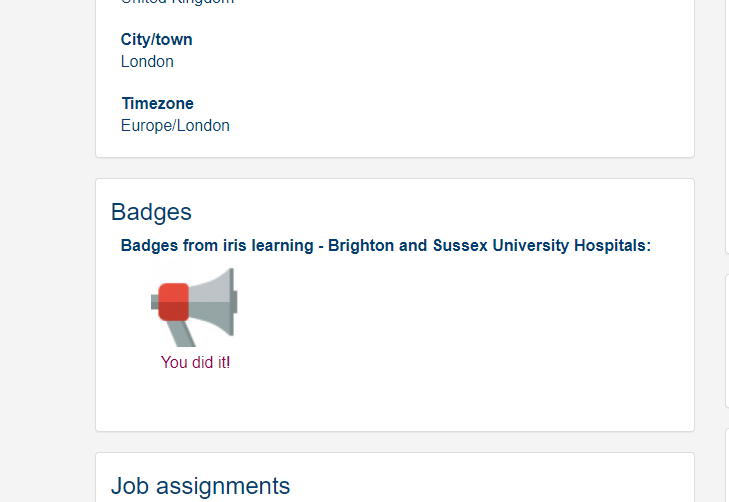
Screencast integration
Screencasts are one of the most widespread ways of deploying e-learning onto iris. Currently, staff are relying on account license availability in order to download, install and run Screencast-o-matic on their Trust devices. The activity version of Screencast-o-matic on iris allows for the creation of screencasts on any course page without the need for the app to be installed onto a Trust device.
To add a screencast to your course page, from the “Add an activity or resource” menu select Screencast-o-matic. After naming and saving your activity, you can select it to record a screencast.

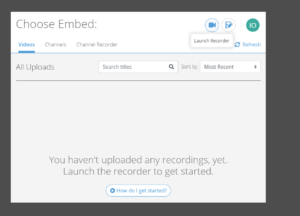
360 Virtual Reality Scenarios
We needed a way of training staff on physical equipment which is expensive and costly to implement. 360 Virtual Reality scenarios are a good way of sharing this experience with learners who are unable to make it to the site on the day. This kind of tool integrates directly on the course page for completion tracking. Here is a preview of how it will look on a course page.
Why wait? Get in contact to start your digital educator journey today!

